How to use
What is the Pen Tool?
- The Pen Tool is a very important tool commonly used in most graphic editing programs.
- It is used when drawing elaborate pictures or separating shapes (removing the background).

How to use the Pen Tool
- All figures are made up of straight lines and curves.
- -Line: Click on the start point and then click on the end point
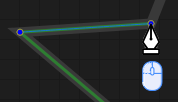
- -Curve: Draws a curve using a Bezier curve. The shape of the curve is created by the start and end control points.
To adjust the control point, drag the mouse (move it while pressing it).
To separately adjust the control points of the next line, drag while holding down the [Alt] key. - *Control point direction and positioning tips: Select a level smaller than the radius in the direction of the line or curve to be drawn and the tangent direction.
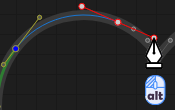
How to use this site.
- animates the path, so you can easily get hints and tricks.
- In , turn on [v]Learning-mode and [v]control-point and practice.
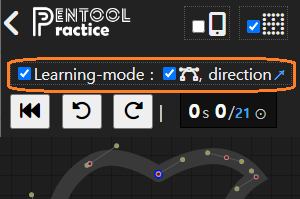
- When you get used to it, turn off []Lerarnig-mode and practice.
- See how other users have drawn their paths on the page.
Here, you can also see the animation of the work in
**The key to a clean line is to get a feel for how you hold the control points.
If you enjoy it here, you can enjoy it with confidence in your pen tool work.
If you enjoy it here, you can enjoy it with confidence in your pen tool work.